Speech recognition and keyword search in recordings
Видеоинструкция
Видеоинструкция по распознаванию
Пошаговое руководство
-
Выделите записи, в которых требуется произвести распознавание речи, и нажмите кнопку "Распознать выделенные".
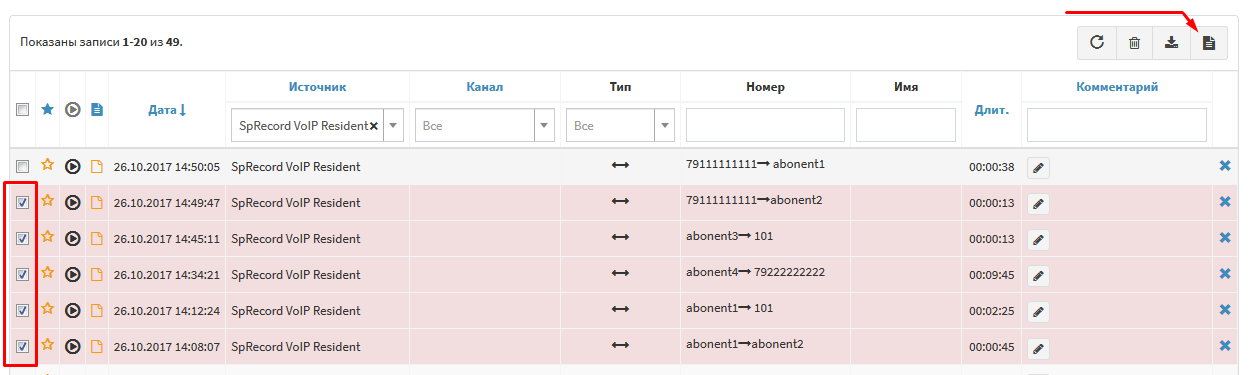
-
The service will inform you about the cost of the recordings recognition. Click "OK".
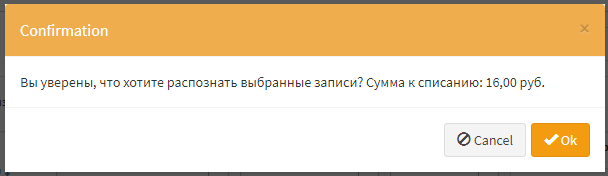
-
Recordings for which recognition is performed are highlighted with a special icon. Recognition can take a long time (depending on the number and duration of recordings).
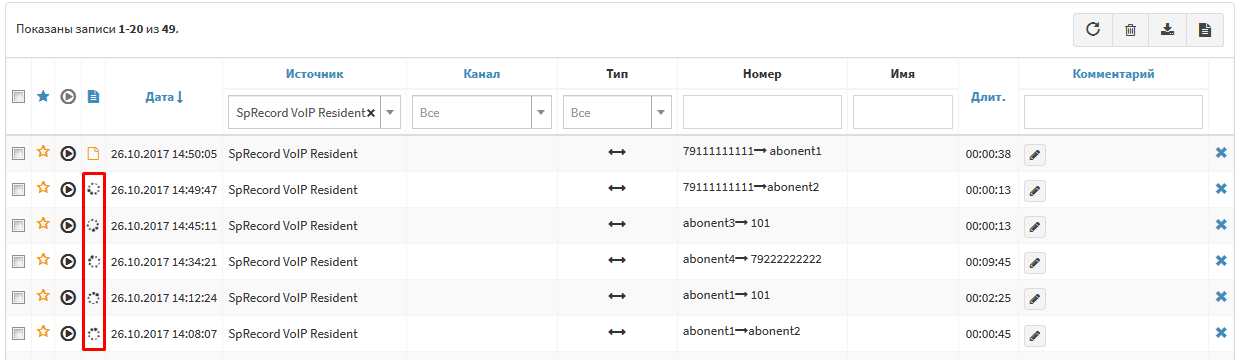
-
After the process is completed, the service will inform you about this and propose to update the table. Click "OK".
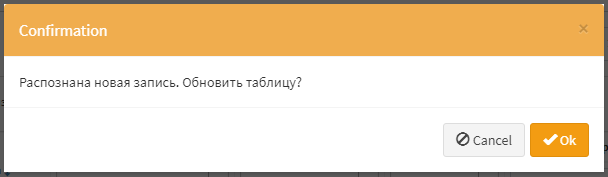
-
In the Keyword field, enter one or more words that you want to search. The service will select the required entries. You can see the recognition result by clicking on the green icon or the record playback button. The keywords and the current position in the text during playback will be highlighted with.
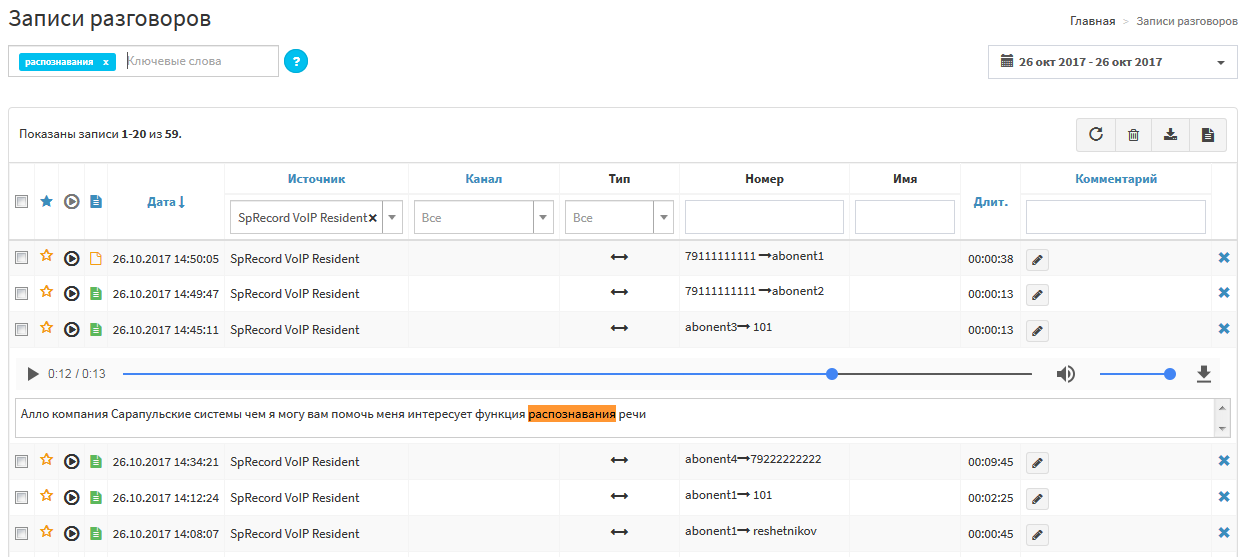
Contacts
To integrate call recording systems, please contact us: support@sprecord.com